Essential Shortcuts in MS Word
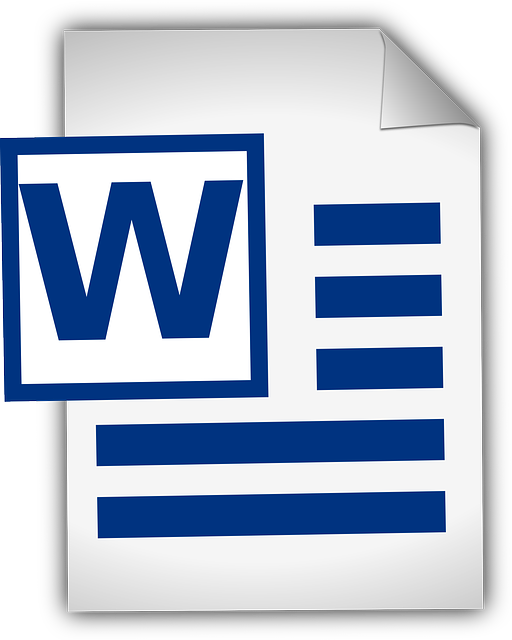
When you are working on a computer, there are some shortcuts that you can use to make your work easier and faster. Instead of always relying on your mouse, use keyboard shortcuts for tasks like selecting, copying, pasting, and deleting text.
Basic computer shortcut keys are essential for efficient use of the computer.
Basic Shortcuts
- Ctrl + N: Create a new document.
- Ctrl + O: Open an existing document.
- Ctrl + S: With this the document or file can be saved.
- Ctrl + P: Print the document.
Editing Shortcuts
- Ctrl + X: Cut the selected text or item.
- Ctrl + C: Copy the selected text or item.
- Ctrl + V: Paste the cut or copied text or item.
- Ctrl + Z: Undo the last action.
- Ctrl + Y: Redo the last undone action.
Formatting Shortcuts
- Ctrl + B: Bold the selected text.
- Ctrl + I: Italicize the selected text.
- Ctrl + U: Underline the selected text.
- Ctrl + E: Center align the text.
- Ctrl + L: Left align the text.
- Ctrl + R: With this the text can be aligned to the right.
Navigation Shortcuts
- Ctrl + Home: Move to the beginning of the document.
- Ctrl + End: Move to the end of the document.
- Ctrl + Arrow Keys: Move the cursor word by word or paragraph by paragraph.
Selection Shortcuts
- Ctrl + A: Select all content in the document.
- Shift + Arrow Keys: Select text one character or line at a time.
- Ctrl + Shift + Arrow Keys: Select text one word or paragraph at a time.
Conclusion
Mastering these shortcuts will help you work more efficiently in MS Word. Practice using them regularly, and soon they will become second nature, making your document editing faster and more enjoyable.
You may also like:
How Google Maps provide accurate navigation routes?
In today's era, everybody is dependent on the internet and the map on mobile plays a vital role in daily life. ...
Apple iPhone 16 Launched
Apple's newest iPhone 16 are officially launched at its Glowtime event on Monday, 09 September 2024.
...
Top Google Searches in 2024
This is our comprehensive list of the most popular Google searches in August 2024.
We are going to cove...
The 10 Best PC Games to play right now
If you are a computer game lover or a pro level gamer then this article is for you. We are in year 2024, a...
What is Web 3.0 Technology - Complete Information
Web 3.0 is the latest generation of the Internet technologies. It combines the decentralized, community-governe...
Air Fiber: The Future of Internet
AirFiber is an Internet technology that uses wireless technology, or radio waves, to send data through the air....
5 Ways to use Action Button in iPhone 15 Pro and iPhone 15 Pro Max
Apple has launched four new iPhones, iPhone 15, 15 Plus, 15 Pro and the most popular iPhone 15 Pro Max, during ...
Amazing Computer Shortcuts: Boost Your Productivity
Computer saves our time to a great extent. If you want to save more time, you should know about computer s...
Facts and Knowledge About 6G
If we talk about mobile networks, then the era of 5G is going on, but just as the world of technology is changi...
© 2025 InforMantra. Contact Us | About Us | Privacy | Disclaimer | Search
